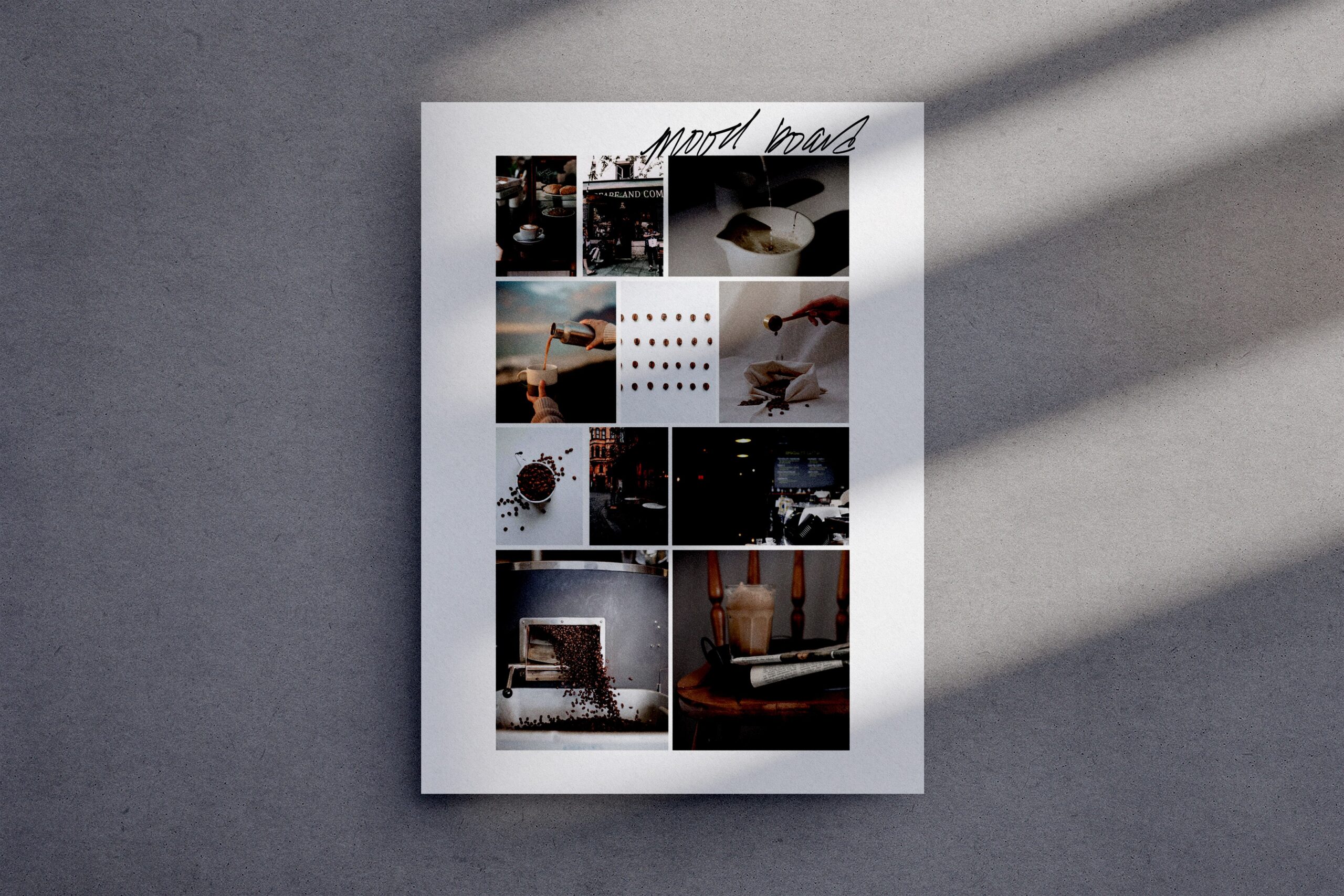You'll Also Love

A 404 error is a “page not found” error. Although it’s best to remove broken links and create redirects for pages that are no longer available, there’s always a chance someone will search for something and receive a 404 error.
A 404 page displays a message to visitors when content on your website is not longer available or has been moved. Optimizing your 404 page will help your readers find what they’re looking if someone navigates to an unavailable page.
If you’re auditing your website, your 404 page is an important elements to add to your agenda.
You have several options for designing your 404 page and can add any elements you’d like. Popular options include:
Creating a custom 404 error message will keep your branding consistent and address the confusion visitors can experience with 404 errors.
Adding elements to your 404 page is simple, but the process will depend on the platform you’re using to host your website. You can build a custom 404 page or use the 404 template that comes with your web theme.
If you’re using Kadence and WordPress.org, you’ll have to pay a fee to customize your 404 page with design elements. If you’re using Shopify, WordPress.com, or SquareSpace the process will be different. You’ll need to change the settings in the back of the site and program the software to show a specific page when a 404 error is triggered.
There are a lot of elements to consider when customizing your website. If you’re not sure you have a 404 page, I recommend conducting an audit to familiarize yourself with your website.
You'll Also Love
Credits
Legal
© 2021-2023 Just Clean Style
You deserve the best in beauty and business.