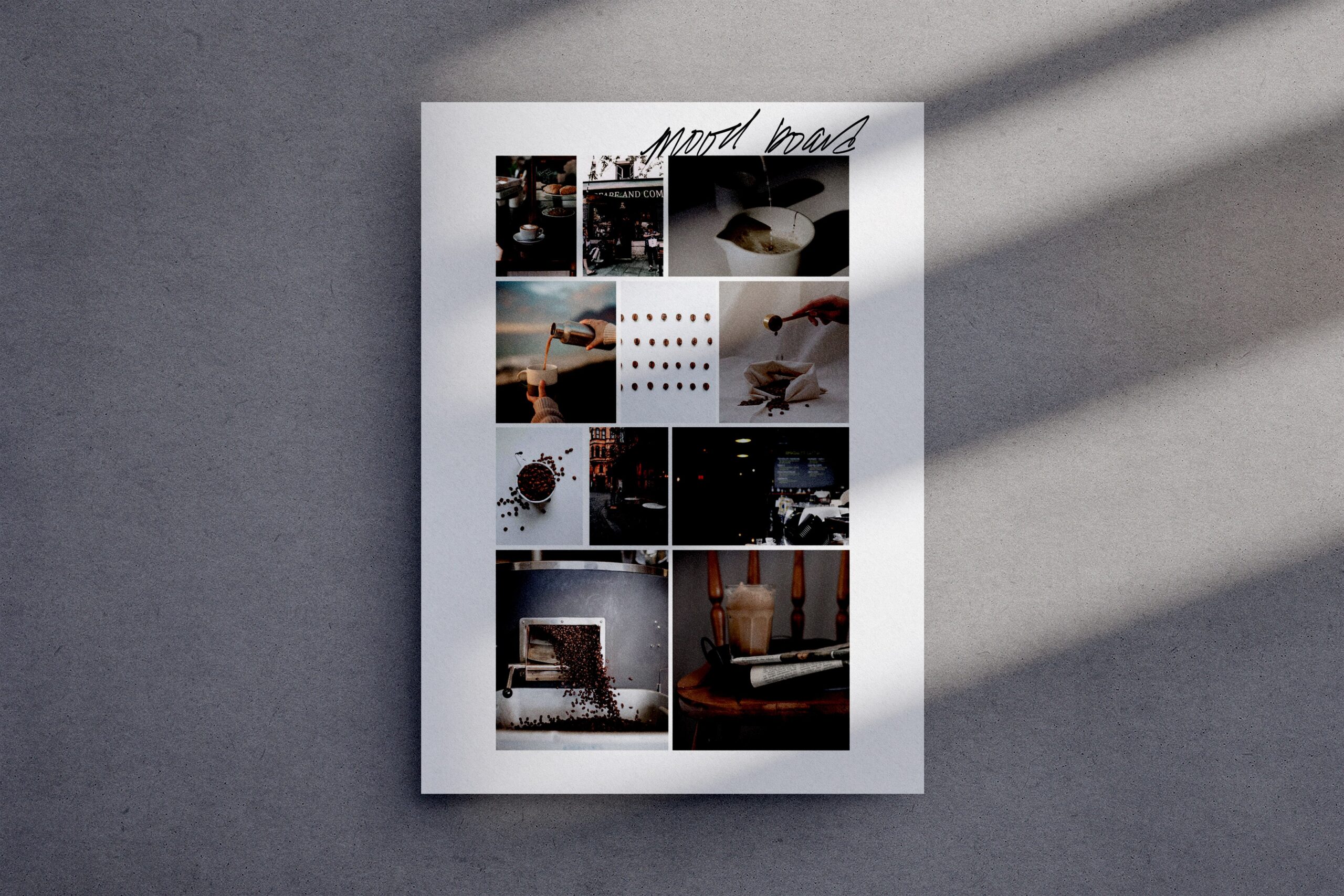Mood boards are an important aspect of creating your business. While some people might argue that content is more important than the frame, packaging information intentionally for an audience can boost your marketing strategy.
Design is a powerful tool available to you as a business owner, and this post will show you how to use design elements to communicate more effectively with your audience. Learning how to make a mood board will enhance your creative process and lead to more cohesive designs.
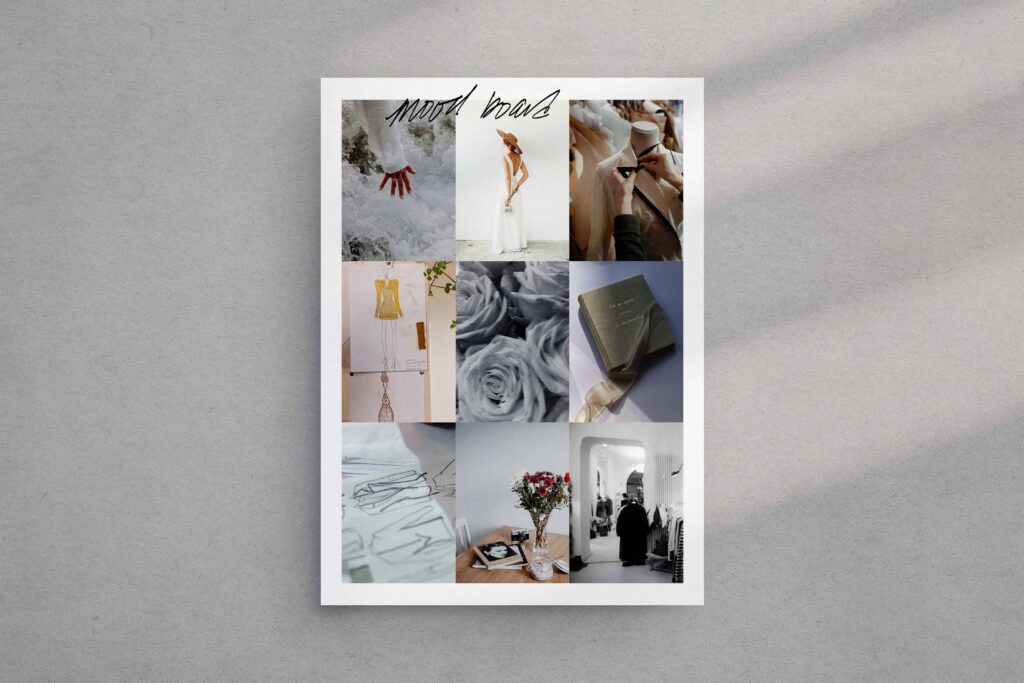
What Are Mood Boards?
The purpose of a mood board is to demonstrate the aesthetics of a brand and communicate information about your target audience.
Mood boards can also help you organize your plan for visual aspects of your business over a long period of time. Your mood board can be any shape or size, as long as you have a clear focus.
It’s important to set your intention for creating a mood board before you start:
- How do you want your business to feel?
- What colors, lines, and shapes support the feelings you’re trying to inspire? (Do bold colors communicate your brand’s desire to achieve high goals? Do pastels create an environment that feels peaceful and creative?)
Everything you put in your online environment affects how you will communicate what you stand for to your audience. What kind of interior design elements do your favorite websites make you think of? After you define the mood, start collecting assets for your brand.
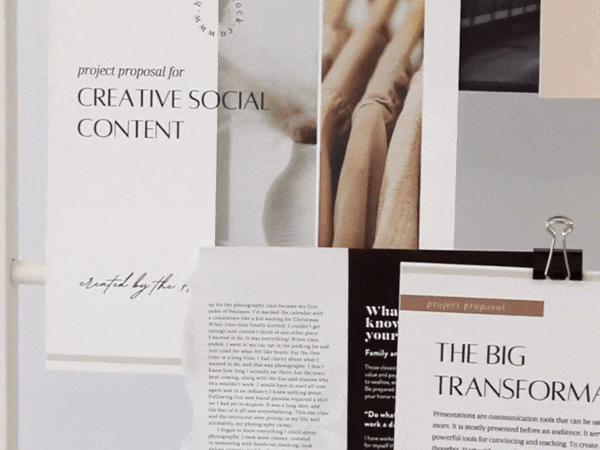
Determining the aesthetics for your website is similar to choosing clothing for different occasions. Just as you would choose your clothing intentionally for different events, you’ll want to choose your brand colors, aesthetic, and designs for different projects intentionally.
Below are a few examples of mood boards I’ve created. The colors, target audience, and activities for each board are different.
Mood boards don’t always have to include images. You can use boards to create color palettes for your brand (these are helpful for reference later). If you create a brand kit, you’ll have something for new team members to reference if you decide to hire someone.
Always remember to save your color HEX codes so you can find colors more easily. HEX codes are color identifiers that appear next to the color you like.
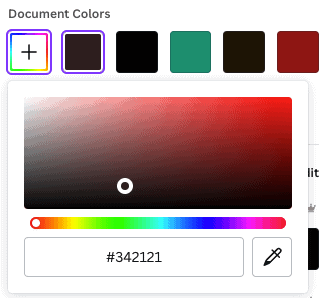
Keeping track of your HEX codes will save you a lot of time in your business. You can create a list in Trello or save the list in a document on your computer for easy reference.
How to Create A Color Palette

If you already have a lot of images and design elements on your website, you can use the free Adobe Color Wheel to create your color palette.
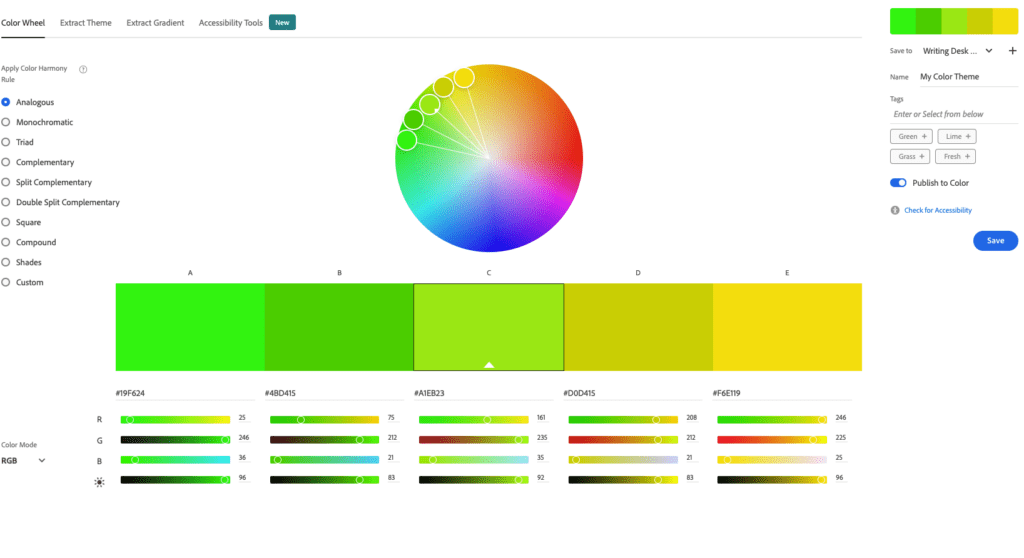
How Do You Find The HEX Codes for Your Current Brand Colors?
In Adobe, you can upload any image, and the software will tell you what the HEX codes are. You can also upload a screenshot of your website home page to extract your current brand colors. Then, you can use this information to change the colors if you want to.
Below is an example of how the software extracts color HEX codes from an uploaded image. Upload any screenshot or image under the “extract theme” tab. You can drag and drop the + to any area of your image to determine the HEX codes for colors you like.
There are other tools that will allow you to do this. However, Adobe is the most effective free tool I’ve found to do this and the HEX codes provided are reliable, meaning they can be used on other platforms to achieve matching colors.
The Best Design Tools For Mood Boarding
For beginners, I think the best design tool is Canva.
I’ve included a quick screen recording below to show how easy it is to customize designs on the platform.
While you can get the paid version for more customization options (such as the ability to easily resize designs and save color palettes), the free is just as effective for creating branded documents.
Canva offers many templates to help you design your content quickly and easily. However, templates are just a starting point to help you bring your own designs to life. It’s best to create a few drafts and really customize templates so they communicate your vision.
How to Improve Your Mood Boards
With time and experimentation, you’ll be able to create a mood board that represents your brand.
You’ll start to notice the differences and how subtle differences in your own branding can make a big difference in perception and how your audience responds to your content.
You'll Also Love
Credits
Legal
© 2021-2023 Just Clean Style
JCS is a participant in the LTK and Amazon Services LLC Associates Program, an affiliate advertising program designed to provide a means for sites to earn advertising fees by advertising and linking to Amazon.com or Like to Know It Affiliate Programs.
You deserve the best in beauty and business.