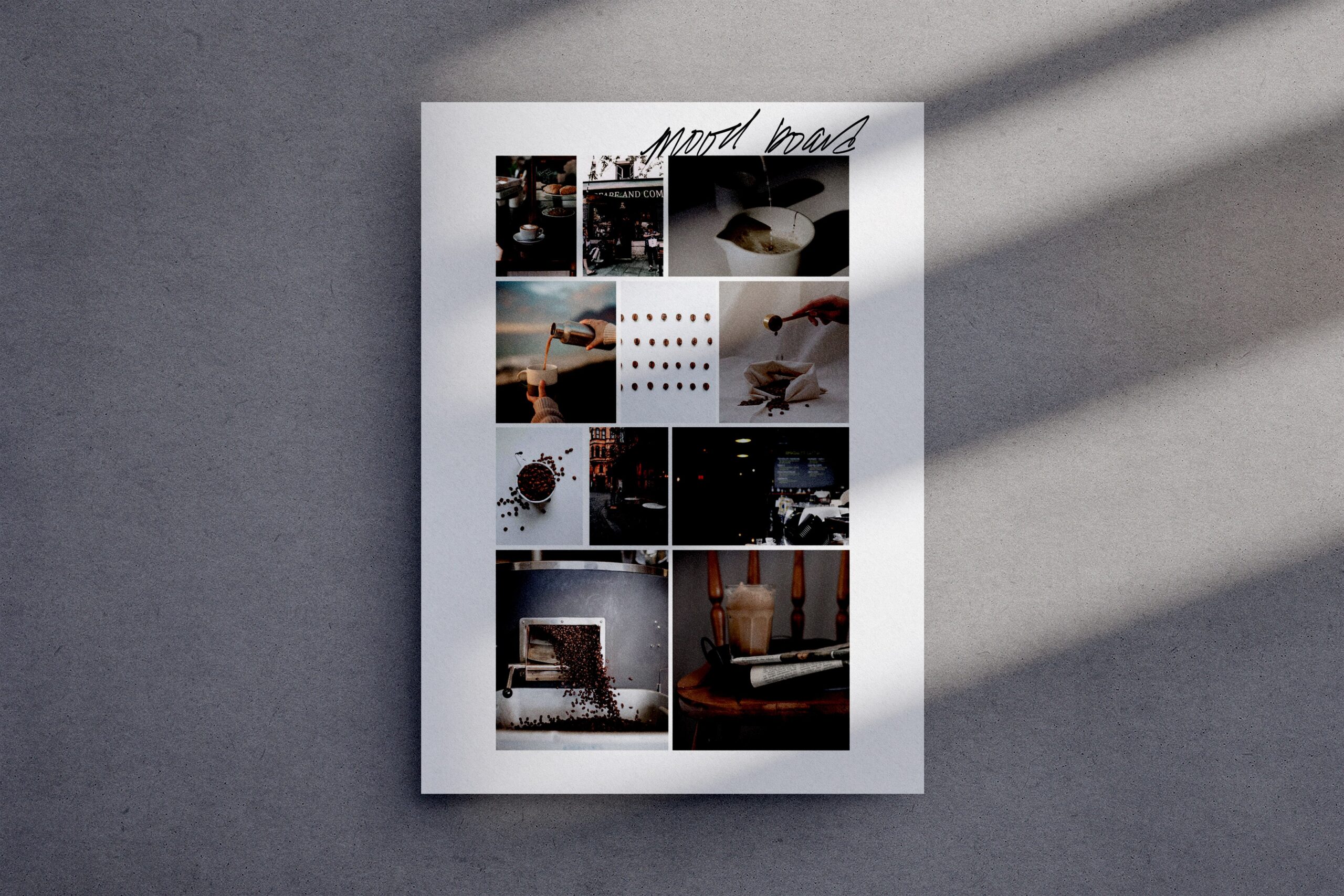Pinterest is a visual search engine that you can use to drive traffic to your blog or business. Optimizing pins for the platform is similar to optimizing content for Google. It can be a powerful way to promote your brand and increase online sales.

Using Pinterest for business requires creating graphics for your content that you can post on the platform. Pins rank in search results depending on how well the content serves an audience and answers questions.
The graphics that you post on Pinterest should attract attention and provide useful information to people who click through to your blog post.
1. Set Up a Pinterest Business Account
The first step is to create a business account. A Pinterest business account gives you access to features like Pinterest Analytics, ads, and Rich Pins that are crucial for growing your presence on the platform. Your profile is the first point of contact with potential followers and customers. Make sure to use your business name and upload a high-quality profile picture, preferably your logo. Fill in the “About” section with a short description of your business and include your website URL. This will help drive traffic back to your site.
2. Claim Your Website
Claiming your website is helps readers learn more about who you are and what you do. After you claim your site, you’ll also be able to access detailed analytics about the types of traffic your Pins attract. The ability to see which Pins are the most popular can help you adjust your strategy to attract more readers or customers.
3. Create Boards and Pins
Organizing your content effectively and making your Pins easy to read is important for growing on the platform.
Create Boards by Themes: You can categorize your pins into collections called “boards.” For example, if you sell home decor items, you could have boards called “Living Room Ideas,” “DIY Projects,” and “Bedroom Inspiration.”
Create High-Quality Pins: Your pins should be visually appealing and aligned with your brand’s aesthetic and include interesting descriptions for your readers. Pinterest recommends vertical images with a 2:3 aspect ratio for the best results. You will also need to add new content, also known as “fresh pins” to the platform consistently. When you create a Pin, you’ll need to fill out all of the designated areas provided by the platform. These include the following:
- Title
- Image
- Alt-text
- Description
- Destination link
4. Optimize Your Pins for SEO
Pinterest isn’t just a social media platform—it’s a visual search engine. To ensure your content reaches the right audience, you will need to use keywords that match what your readers are searching for to make your content easier to find.
Use Relevant Keywords: Include these keywords in your board titles, pin descriptions, and even in your profile. This can help your content appear in search results.
Hashtags: Pinterest allows hashtags in pin descriptions to help your audience find you. For example, if you’re in the fitness industry, use hashtags like #FitnessTips or #HealthyRecipes.
5. Leverage Pinterest Analytics
Understanding what works and what doesn’t is critical to any social media strategy, and Pinterest offers built-in analytics for business accounts to track performance.
What to Look for in Pinterest Analytics: You can analyze the number of times people see your pins (impressions), visit your website (click-through rates), and save your Pins to personal boards (saves).
Refining Your Strategy: Pay attention to the type of content that resonates the most with your audience. For example, if you notice that pins with DIY instructions are outperforming product shots, you might want to create more educational content.
6. Use Pinterest Ads (Promoted Pins)
Pinterest Ads, also known as “Promoted Pins,” are another way to expand your reach beyond your organic followers. These ads allow you to promote specific pins to users who don’t follow you yet.
Types of Pinterest Ads: Promoted Pins are available in static or video format and appear in your reader’s feed as they browse.
Targeting Options: Pinterest also allows you to reach different audiences based on interests, keywords, location, and even behavior.
7. Enable Rich Pins
Rich Pins pull information about your content directly from your website to Pinterest. When someone online saves content directly from your website to Pinterest to read later, the Rich Pins feature will attribute the content to you. To enable Rich Pins, you’ll need to validate your website with Pinterest. Once approved, Pinterest will automatically pull data from your site to enhance your pins.
8. Engage With Your Audience
Pinterest isn’t just a one-way platform. Engaging with your audience can help people on the platform interact more with your brand. You can follow accounts in your niche and save content from these accounts to your boards to show that you’re active in the community. When people leave comments on your pins, make an effort to respond. This engagement helps to show there is a real person behind your brand.
9. Use Idea Pins (Story Pins)
Idea Pins, Pinterest’s version of stories, are an excellent way to share tutorials or inspirational content. Unlike Instagram or Snapchat Stories, Idea Pins don’t disappear after 24 hours so they remain discoverable for longer.
10. Join Pinterest Group Boards
Group boards are another way to reach new audiences. These boards allow multiple people or brands to share content one board, which can help you reach new readers. You can apply to group boards in your niche or ask other business owners to invite you to collaborate. Contributing regularly to group boards exposes your content to a broader audience so you can drive more traffic to your pins.
12. Schedule Your Pins
Consistency is important for building a relationship with your readers on Pinterest. Scheduling tools like Plann can make it easier to post content ahead of time.
On Pinterest you will also have the option to use the Pinterest scheduler or a third party scheduler. You can also publish Pins by hand in real time. Some schedulers limit the number of Pins you can schedule each day and this changes as Pinterest updates the company’s guidelines.
13. Stay Up to Date with Trends
Pinterest’s Trends Tool can help you stay up to date about trending topics. By creating pins that align with trends, you can reach more readers and increase the chance of your pins being discovered.
Save Time With Pinterest Templates
You can create your own templates on Pinterest and track how well your Pins are doing with Pinterest Analytics. You can also use Canva to access hundreds of pre-made templates for your content.