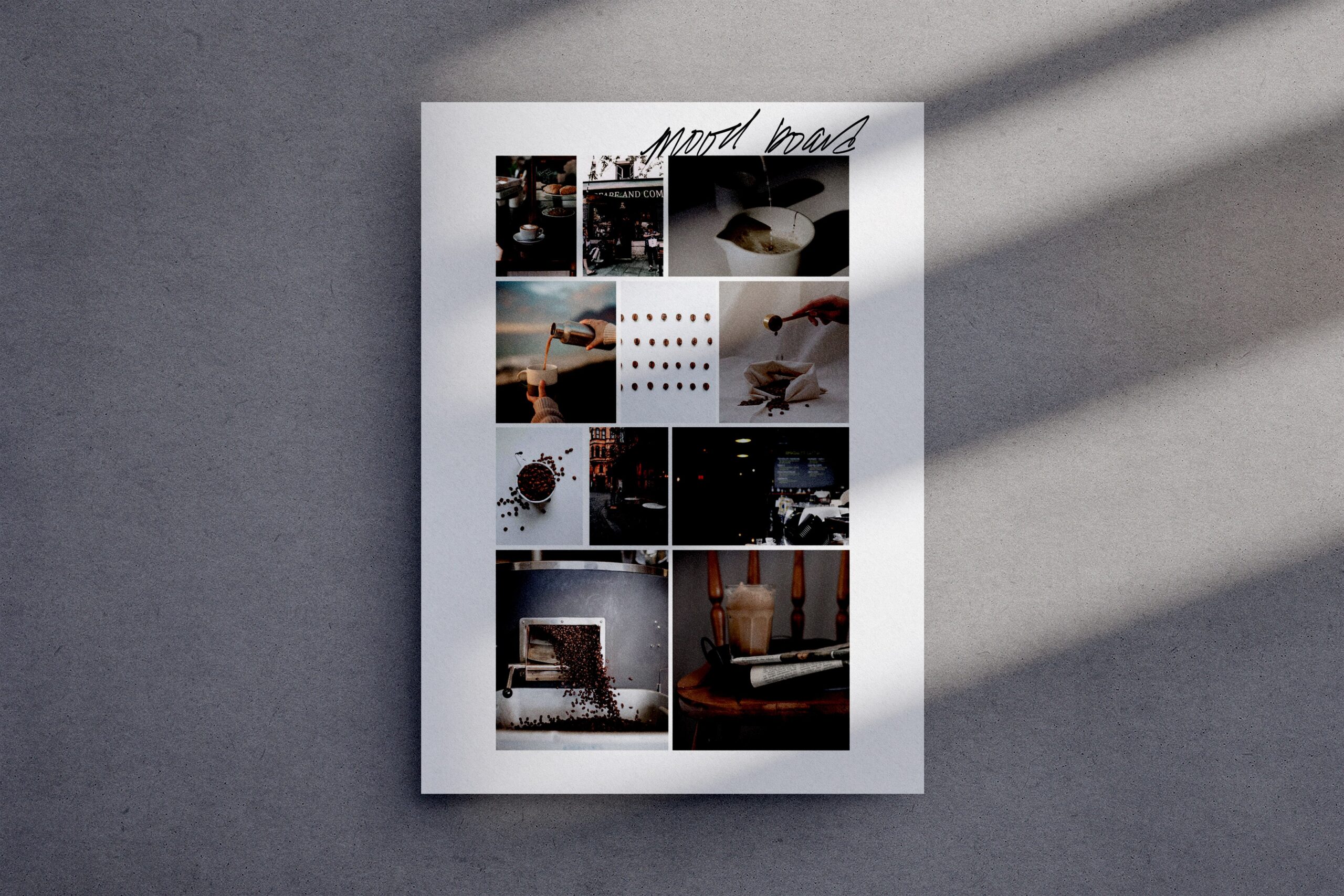Conducting a website audit allows you to examine every aspect of your website for functionality and optimize areas of your site for user experience (UX). Regular audits can prevent software updates and outdated content from affecting the experience of visitors and help you determine whether or not your content management system (CMS) is running smoothly. If you’re planning a website redesign or working with a team, taking an inventory of your files can be extremely beneficial.

How Do You Perform an Audit?
To perform an audit, you’ll only need a few tools. It’s best to perform a website audit with an excel spread sheet and checklist to organize your notes. You can use the audit checklist in this post to check every area of your website is running smoothly, then you can record any issues you find in excel. You’ll need to page title, permalink, notes about resolving issues you come across, and screenshots or screen recordings of your website.
There are three main components to your website audit:
- On site tools
- Off site Tools
- Performance (finance, scheduling, etc.)
How Do You Analyze Website Content?
If you’re conducting an audit by yourself, keeping an excel doc with organized notes will help you keep track of every issue you come across (there is a video training below with more details about how to organize the document).
If you’re working with a web development team, I recommend creating a project resources document. A project resources document is an amazing resource to share with you team and it will save a lot of time. You can create one master word document with links to all of your recorded meetings, weekly memos, audits, and project research spreadsheets.
Each time you send a memo to your team, you can insert the link to the project resources doc so the team can easily refer to past files or meetings. This will help everyone stay on the same page and will prevent emails back and forth about lost files. It also helps everyone keep a record of what tasks they’ve agreed to complete so there isn’t any confusion about the project timeline.
As you continue to conduct audits, you’ll also start to notice trends. Keeping track of trends will help you change software that consistently causes issues for UX.
Best Website Audit Tools
The best website audit tools include SEO software of choice, an excel doc, and a checklist. You don’t need much to conduct an effective audit. However, recording the issues on your site is the most important step.
What Does a Website Audit Include?
A website audit includes a complete overview of the content on your site, the performance of your content, and analysis of your marketing stragety and progress.
You can even go as far as to analyze your financial progress, but most audits focus on making sure the software for the website is running smoothly.
Free Website Audit Tools
Before we move onto the performance-related tools, you can easily audit your website in excel with the checklist and video guide below. After you complete this quick training, you’ll need to complete an SEO audit in Google Search Console, take a look at finances, and examine Google Analytics to learn more about the growth of your audience over time.
Free Audit Training
You can download the audit checklist below for a general audit checklist, three platform-specific checklists, and a workbook to help you visualize ways to present your content that showcases the main purpose of your site. (You’ll also receive access to a bundle of tech trainings in addition to your site audit checklist and training.)
Performance
After you complete the steps above, you’ll need to analyze your website’s performance. Google Search Console, Google Analytics, and financial tracking software will save you a lot of time.
You can look at your stats to determine what is (and isn’t) working as well as track your expenses (so your taxes won’t take long at the end of the month).
Google Analytics & Search Console
After you complete the first step of the audit by analyzing on and off site tools and elements, you’ll need to assess the effectiveness of your SEO plan.
Google Search Console is one of the best places to monitor your progress. The next step of your audit is to take a look at your Google Analytics. You can also examine your most popular posts and affiliate link performance in Google Search Console.
Audit Tip: Google Search Console
If you’re using WordPress, you can name affiliate links so you can see which products people are clicking on in Google Analytics.
For example, if you’re exploring the Google Analytics dashboard, you might see that 25 people clicked on a link that looks something like this: https://amzkfjhskjdfhds.
If you add a title to the link, you can see which product that affiliate link is attached to (shown below).
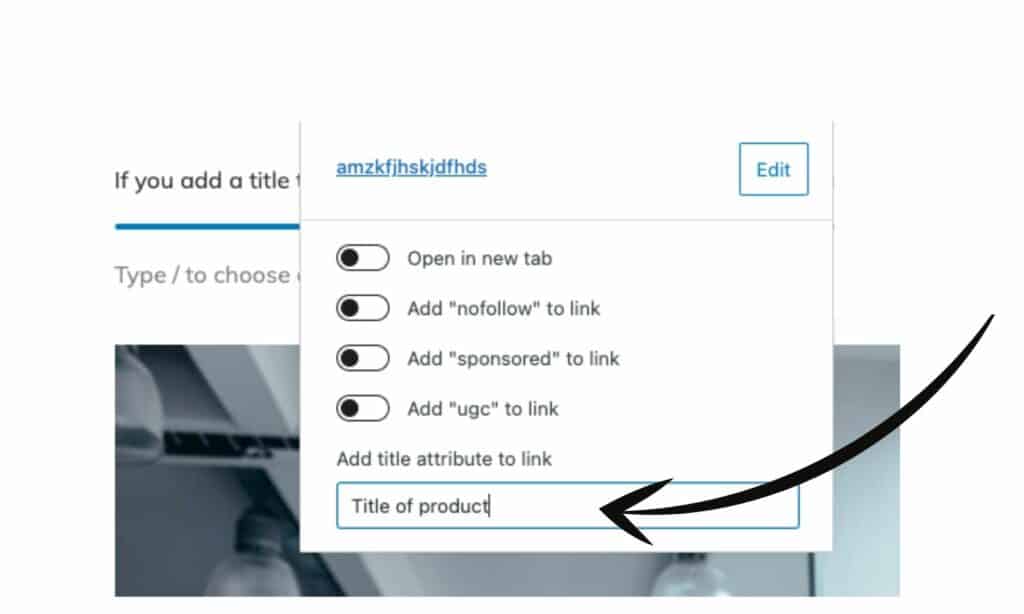
Financial Audit
After you examine the on-site and off-site tools specific to your website, you’ll need to conduct a financial audit.
If you’re using a spreadsheet to keep track of your finances, it’s more efficient to use a tool like Quicken that allows you to tag your finances with pre-determined tax categories (if you prefer manual tracking). You might see a lot of manual tracking sheets online that you can download or be tempted to use Excel. However, there are plenty of online software platforms that will let you track expenses more efficiently.
Favorite planning tools:
- ClickUp
- Virtual Planner (Quicken, Mint, or Personal Capital)
Clickup has different financial templates for business owners to help you stay organized. If you pay employees through Clickup, it could be beneficial to use the financial templates to organize your schedule and track payment deadlines.
Tools For Freelancers
If you prefer a hands off approach, Mint or Personal Capital are great tools for categorizing your expenses.
Although you might be tempted to use a spreadsheet like excel or a printable, you’ll save so much time when it’s time to do your taxes because you can categorize every expense and quickly add everything up.
You can also use Click Up to plan out time for sitting down to analyze your finances each week or each month.
How Often Should You Audit Your Website?
It’s important to audit your website on a consistent basis. As technology changes, areas of your website can become obsolete very quickly. Checking for plugin updates regularly is a great way to make sure your software is up to date in WordPress.

You can use free audit tools online to examine the performance of your content, but when it comes to the architecture and performance of your website, you might need to conduct focus groups or ask people to test out your software to make sure it’s intuitive.
Staying Organized After the Audit
Adding Zapier automations to your workflow will help you keep track of changes to your website (and new content). If you haven’t already, I recommend setting up Zapier to record a list of new posts and titles each time you publish a new post. This will save you a lot of time because you won’t have to make a list of your content manually.
Note: If you’re new to blogging, I don’t recommend setting up a zap in Zapier for each time you update a post. It’s not uncommon to update a post several times when you’re familiarizing yourself with a new platform. If you set up a Zap to record every update, you’ll run out of Zaps very quickly.
Related post: Best Zapier Automations for Your Blog
Website Audit Recap
If you don’t have time to conduct your own audit, or if you have a self-hosted WordPress website and you need help with your design, check out the WordPress coaching where we will go over everything you need to do to get your website running smoothly.
First you need to take a look at on-site and off-site tools. After you complete the Excel Worksheet, you’ll need to take a look at the tools supporting performance analysis. Then, you can do through your document and work to correct any errors you have.
If you don’t have time to conduct an audit, or if WordPress is feeling like a foreign language to you, check out the coaching and audit services I offer through JCS.
You'll Also Love
Credits
Legal
© 2021-2023 Just Clean Style
JCS is a participant in the LTK and Amazon Services LLC Associates Program, an affiliate advertising program designed to provide a means for sites to earn advertising fees by advertising and linking to Amazon.com or Like to Know It Affiliate Programs.
You deserve the best in beauty and business.